ANDROID
how to stream .m3u8 on chromecast

Google chromecast normally is not able to accept directly streaming address but there is a nice and easy way to send any .m3u8 link to chromecast using an android phone/tablet with the TVS_player APP. The APP is easy to use….
Read more
websocket_easy: easy comunication between Android App and Computer or Raspeberry PI
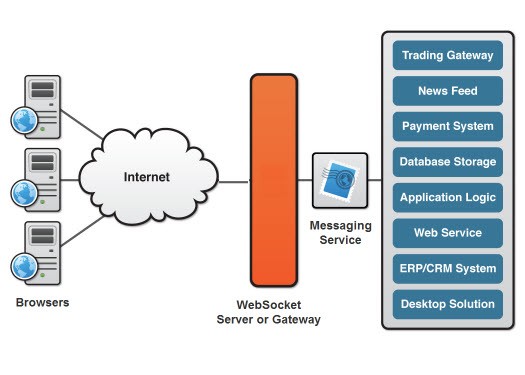
This post describes a nice Android APP developed with buttons to communicate with another device (a computer or raspberry PI) using websocket. Websocket is a communication protocol here described: https://en.wikipedia.org/wiki/WebSocket The complete android APP is here available: https://gitlab.com/iptv-updated/websocket_easy This APP is using…
Read more
How to stream radios on Chromecast audio
Google Chromecast audio normally is not able to accept directly radio streaming address but there is a nice and easy way to send any .m3u or .pls links to Chromecast audio using an android phone/tablet with the RS_player APP that…
Read more
TVS player: a nice android APP to watch streaming online without problems

TVS_player is an android APP developed by www.IPTV-updated.com to show and organize streaming addresses found on internet. With this APP the user can also create and organize local channels with additional personal links you can download TVS_player from google play: https://play.google.com/store/apps/details?id=it.ielettronica.TVS_player…
Read more
How to certificate the Android APP on Aptoide

An App can be certified in Aptoide in the follow way: in Android Studio create a new keystore the file signatureUpdated3.jks is created in the path assigned and clicking on “OK” the release Apk is created in the default folder…
Read more
