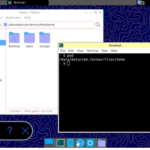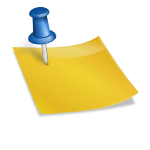Google Chromecast audio normally is not able to accept directly radio streaming address but there is a nice and easy way to send any .m3u or .pls links to Chromecast audio using an android phone/tablet with the RS_player APP that you can download from here.
RS_player is easy to use. You need to have an account in www.iptv-updated.com and after create a radio channel with the .m3u or .pls link that you want. Also multiple links can be associated with the same channel.
A channel is defines with a name, short description, icon and multiple links. An embedded player (only in Safari) can directly play in the browser the link added
Only you can see the channels that you created but you can also share them with the flag “public”. All public channels created are included in an internal search engine if approved by administrator.
With this internal search engine, you can easily add public radio channels to your account. Of course you cannot modify public radio channel added from search engine.
All channels added in your account (created from you or added from internal search engine) are also visible in the Android RS_player app (in the tab remote channel, after that you are logged in). If you “take” this channel in the local playlist, you can play the channel to chromecast device.